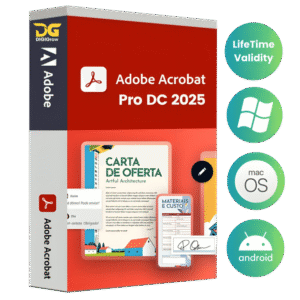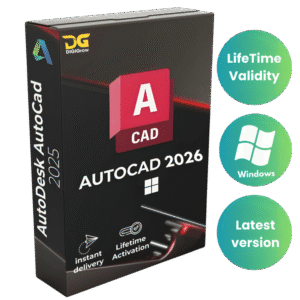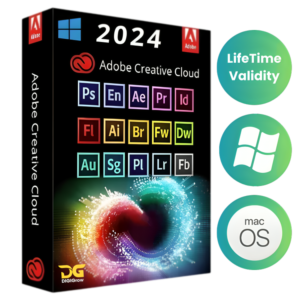Microsoft Office (Microsoft 365)
All-in-One
(WINDOWS/MAC)
Pre Activated
Login with Your Email Id

(2972 Customer reviews)
Microsoft Office 2013 to 2024 Edition includes
Login with Your Email Id
- Microsoft Office 2024 Professional Plus
- Microsoft Office 2016-2019-2021 Professional Plus
- Microsoft Access 2016-2019-2021
- Microsoft Excel 2016-2019-2021
- Microsoft Lync 2016-2019-2021
- Microsoft OneNote 2016-2019-2021
- Microsoft Outlook 2016-2019-2021
- Microsoft PowerPoint 2016-2019-2021
- Microsoft Publisher 2016-2019-2021
- Microsoft Visio Viewer 2019-2021
- Microsoft Word 2016-2019-2021
- Microsoft Visio pro 2016-2019-2021
- Microsoft Project Pro 2016-2019-2021
- Skype for business 2016-2019-2021
- OneDrive for Business 2016-2019-2021
- Office Shared Features
- Profing Tools Only 2016-2019-2021
- And many more
Limited Time Offer
₹250/- Today Only!
Product Information for windows User
File Name: Microsoft Office Professional Plus 2021-2024 VL v2505 Build 18827.20140 (x86/x64) Multilingual
Version: 2505 (Build 18827.20140)
License Type: Full Version
Supported Languages: Arabic, Czech, Dutch, English, French, German, Greek, Italian, Portuguese, Spanish, Turkish
System Requirements: Windows 10 / Windows 11
Microsoft Office 2024 – Pre-Activated (Windows & macOS)
What’s Included in This Package?
✔ Pre-Activated Microsoft Office (No Additional Activation Required)
✔ Full Lifetime Access – No Subscription Needed
✔ Compatible with Windows & macOS
Pre-Activated Software Included:
Microsoft Office (2013, 2016, 2019, 2021, 2024) – Windows Only
Microsoft 365 (Latest 2024 Version) – Windows Only
Microsoft Office 2024 for macOS (Requires macOS 13 or later)
Microsoft Office 2024 – The Ultimate Productivity Suite
Microsoft Office 2024 is the latest and most advanced version of the world’s leading productivity software. Packed with AI-powered tools, real-time collaboration, and enhanced performance, it’s designed to boost efficiency for professionals, students, and businesses.
Key Features of Microsoft Office 2024
🔹 Real-Time Collaboration – Work simultaneously on Word, Excel, and PowerPoint files with others, seeing changes in real time.
🔹 AI-Powered Insights – Smart suggestions in Word, predictive data analysis in Excel, and AI-enhanced slide designs in PowerPoint.
🔹 Improved Performance – Faster load times, smoother multitasking, and better stability.
🔹 Modern User Interface – A sleek, intuitive design for easier navigation and a better user experience.
🔹 Enhanced Security – Advanced encryption and data protection to keep your files safe.
🔹 Cross-Platform Support – Works seamlessly on Windows PCs and macOS devices.
Applications Included in Microsoft Office 2024
✅ Microsoft Word – Advanced writing assistance, smart formatting, and cloud integration.
✅ Microsoft Excel – Powerful data analysis, AI-driven insights, and new formula enhancements.
✅ Microsoft PowerPoint – Stunning slide designs, transitions, and presentation tools.
✅ Microsoft Outlook – Improved email management, scheduling, and calendar features.
✅ Microsoft OneNote – Digital note-taking with cloud sync and organizational tools.
✅ Microsoft Access (Windows Only) – Database management with enhanced query tools.
✅ Microsoft Project (Windows Only) – Professional project planning and tracking.
System Requirements
For Windows:
OS: Windows 11 or Windows 10 (64-bit and 86-bit)
Processor: 2.0 GHz or faster (2-core minimum)
RAM: 4 GB (8 GB recommended)
Storage: 10 GB available space
For macOS:
OS: macOS 13 (Ventura) or later
Processor: Apple Silicon (M1/M2) or Intel Core
RAM: 4 GB (8 GB recommended)
Storage: 12 GB available space
Why Choose Our Pre-Activated Office Package?
🚀 Instant Download & Installation – No waiting, start using Office immediately.
💰 One-Time Purchase – No Subscription Fees
🔒 Fully Activated – No Crack or Key Required
📥 Lifetime Access – Free Updates Included
Pre-Activated - Virus Free Download
Instant Download
Make the payment, and you will be redirected to the download page immediately. Start using your software right away.
Lifetime Access
You can download the software anytime, anywhere, from the provided link. Enjoy unlimited access without any recurring fees.
Pre-Activated
One-click installation—just install and the software will automatically activate. No manual activation needed.
Minimum System Requirements
- A PC with a 1.6 GHz or faster, 2-core processor
- Windows 10 or later (some features might require specific versions of Windows)
- 4 GB RAM for 64-bit; 2 GB RAM for 32-bit
- 4 GB of available disk space
- Screen resolution of 1280 x 768
- DirectX 9 or later with WDDM 2.0 or higher for graphics hardware acceleration
Limited Time Offer
NEED HELP?
FREQUENTLY ASKED QUESTIONS
- The All In One package includes all the standard Office applications: Word, Excel, PowerPoint, Outlook, OneNote, Access, Publisher, and Skype for Business. Each version (2013 to 2024) has incremental improvements and new features.
- “Pre-Activated” means that the software is already activated and does not require manual activation with a product key. You can start using it immediately after installation.
- No, this version of Office is a one-time purchase and provides a lifetime license. You will not need to pay any recurring fees or renewals.
- Yes, this version allows installation on multiple devices. However, the exact number of installations permitted may vary, so check the specific licensing terms included with your purchase.
The installation process generally involves:
- Downloading the offline installer from the provided source.
- Running the installer and following the on-screen instructions.
- Since it is pre-activated, you can start using the software immediately after installation.
Common troubleshooting steps include:
- Ensuring your PC meets the minimum system requirements.
- Restarting your computer and trying the installation again.
- Temporarily disabling antivirus software that might be interfering with the installation.
- Checking for updates to Windows and installing any available updates.
- Contact customer support for more specific issues.
Yes, you can upgrade from an older version of Office. It’s recommended to uninstall the older version before installing the new one to avoid potential conflicts.
Contact us at digigrownow@gmail.com or +919690520696 for assistance with any technical issues you may encounter.
Please don’t hesitate to reach out to us if you have any additional questions or concerns about Microsoft Office We’re here to help you.
Refund Policy for Microsoft Office
We want you to be happy with your purchase. If you face any issues with software, we will provide support. If the problem isn’t resolved, we’ll refund your payment.
Refund Conditions:
- Submit your refund request within 24 hours of purchase.
- Email us at digigrownow@gmail.com with your order details and the issue you’re facing.
- Refunds will be processed quickly if eligible.
Important Notes:
- Refunds will be made to the original payment method.
- Requests after 24 hours or for unauthorized purchases won’t be accepted.
Thank you for choosing DIGIGrow! We’re here to ensure you have a great experience.
Contact DIGIGrow:
- Email: digigrownow@gmail.com