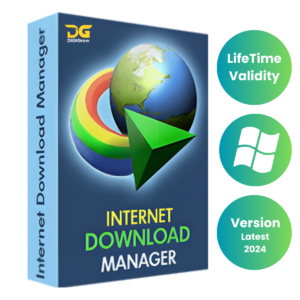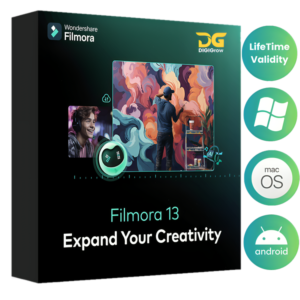CapCut: A Powerful Video Editing App for Stunning Videos
CapCut is a versatile video editing app that enables users to create impressive videos with ease. Available for free on Windows PC, CapCut offers a wide array of features, making it an excellent choice for anyone looking to produce professional-quality videos.
An Overview of CapCut
CapCut boasts a user-friendly interface designed for simplicity, even for beginners. It features a timeline-based editing system, allowing you to easily arrange your clips and add transitions, effects, and filters. Additionally, you can incorporate text, music, and voiceovers into your videos.
The app provides a variety of powerful editing tools, including trimming, cropping, and splitting clips. Users can adjust the speed of their clips, add transitions, and apply various filters and effects. Text, music, and voiceovers can also be seamlessly integrated into the videos.
Key Features
- Developer: Created by Bytedance, the company behind TikTok.
- Availability: Available for both iOS and Android devices.
- Editing Tools: Offers video trimming, cutting, splitting, and merging.
- Effects and Filters: Includes transitions, text, stickers, and music.
- Speed Adjustments: Allows for slow motion and time-lapse effects.
- Multi-layer Editing: Supports multiple layers of video and audio.
- User-Friendly Interface: Features an intuitive timeline with drag-and-drop functionality.
- High-Resolution Export: Enables users to export projects in up to 4K resolution.
- Professional Results: Makes it easy for users to create professional-looking videos.
- Social Media Sharing: Users can share their edited videos directly to platforms like TikTok, Instagram, and YouTube.